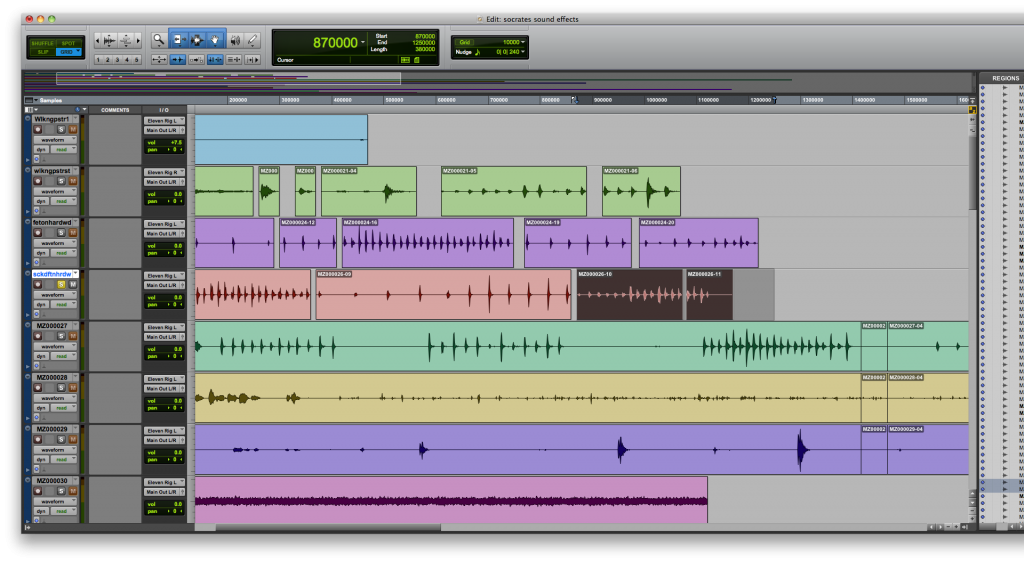When I record sound effects, rather than creating multiple takes for a single sound source (ie, hitting a pizza pan), I tend to continue the recording and try multiple permutations of sound levels, microphone distances and, in the case of something like a pizza pan, velocities. By recording these permutations in one track you save yourself time by not having to continuously start and stop your recording unit. The downfall of this method is the copious amount of time required to cut these continuous recordings into useable sections.
This is where editing software like pro-tools comes in handy.
Pro-tools has a useful tool which finds transients.
A Transient is defined as:
“. . .a short-duration signal that represents a non-harmonic attack phase of a musical sound or spoken word. It contains a high degree of non-periodic components and a higher magnitude of high frequencies than the harmonic content of that sound. Transients do not directly depend on the frequency of the tone they initiate.”
In essence, a transient is a beat and in pro-tools you can simply push the TAB button to jump to transients in the timeline. Then you can cut at that moment to obtain the instant when the sound initiated.
Once you cut all these pieces up you can then export them as individual audio files.
Screenshot Examples:
Multiple Audio Files Ready for Editing
Close Up of a Transient
One Single Audio Recording
The Same Audio Recording as Above – Cut Into Sections via Transient Location (TAB)